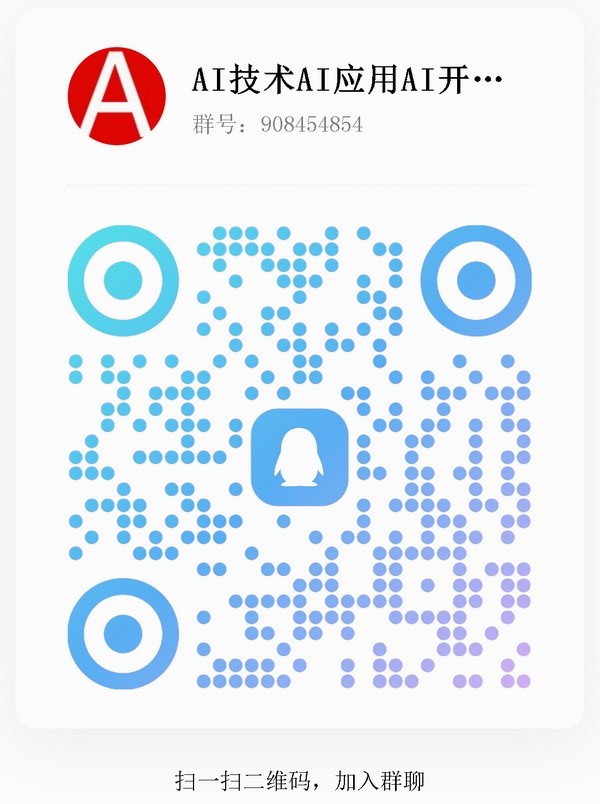用户提问: jpg转ai文件
Ai回答: Converting a JPG file to an AI (Adobe Illustrator) file, specifically to an AI format that can be edited in Adobe Illustrator, involves a few steps、The most straightforward method is to open the JPG file in Adobe Illustrator and then save it as an AI file、However, if you're looking for a method that doesn't require Adobe Illustrator or if you're looking for a free solution, there are alternatives、Here's how you can do it:
Using Adobe Illustrator
1、Open Adobe Illustrator: If you have access to Adobe Illustrator, this is the most direct method.
2、Open the JPG File:
Launch Adobe Illustrator.
Go to `File` > `Open`.
Navigate to your JPG file, select it, and click `Open`.
3、Edit and Save:
Once the JPG file is opened, you can edit it as needed.
Go to `File` > `Save As`.
Choose a location to save your file, and in the `Save as type` or `Format` dropdown menu, select `Adobe Illustrator (*.AI)`.
Click `Save`.
Without Adobe Illustrator
#Online Conversion Tools
If you don't have Adobe Illustrator, there are online tools that can convert JPG to AI:
1、CloudConvert: This is an online tool that can convert various file formats, including images to AI.
Go to [CloudConvert](https://cloudconvert.com/jpg-ai).
Select the JPG file you want to convert.
Start the conversion and then download your AI file.
2、Convertio: Another online tool that supports conversions to AI format.
Visit [Convertio](https://convertio.co/).
Upload your JPG file.
Convert it to AI and download.
#Using Free Software
1、Inkscape: A free and open-source vector graphics editor that can open and edit JPG files and save them in AI format.
Download and install [Inkscape](https://inkscape.org/).
Open Inkscape, go to `File` > `Open` and select your JPG file.
Edit as needed.
Go to `File` > `Save As` and choose `Adobe Illustrator` or `.ai` as the file type.
2、GIMP: While primarily a raster graphics editor, GIMP can export to vector formats through plugins or built-in functionality, but directly saving as AI might not be straightforward without using a plugin or additional software.
Considerations
Quality and Vector Data: JPG is a raster format, while AI is a vector format、Converting from raster to vector can sometimes result in loss of quality or require manual adjustments, especially if the AI file needs to be highly editable.
Limitations of Free Tools: While free tools and online converters can be helpful, they might not always produce the best results, especially with complex images.
Conclusion
If you're looking for precise control and high-quality conversions, using Adobe Illustrator directly is the best method、For casual conversions or when working with simpler images, online tools and free software can be effective alternatives.
0
IP地址: 199.28.57.202
搜索次数: 3
提问时间: 2025-04-21 16:55:57
热门提问:
图片ai大模型
工银14天理财债券发起B
ai可以作曲吗
马斯克开发的ai
初中学历学ai